
Recently I redesigned and refactored the website.
What's new?
1. Fresh and modern design
I have been working on the design for a week. This version was mostly inspired by Chronicle. In 7 days, I made 3 prototypes.
Version 1
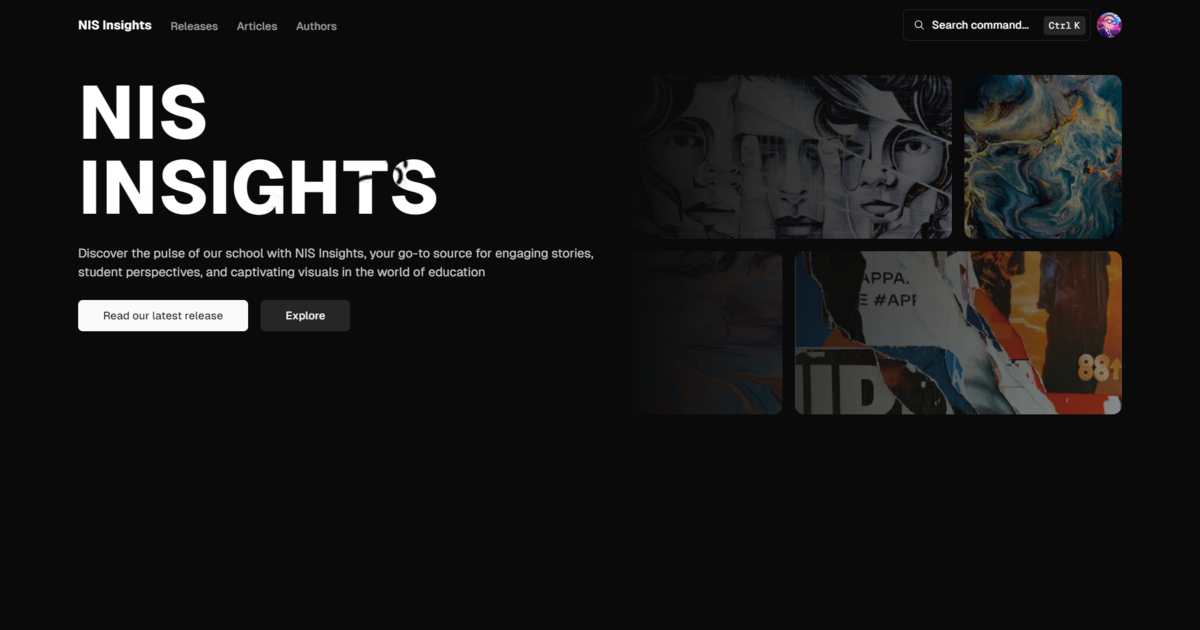
Version 2
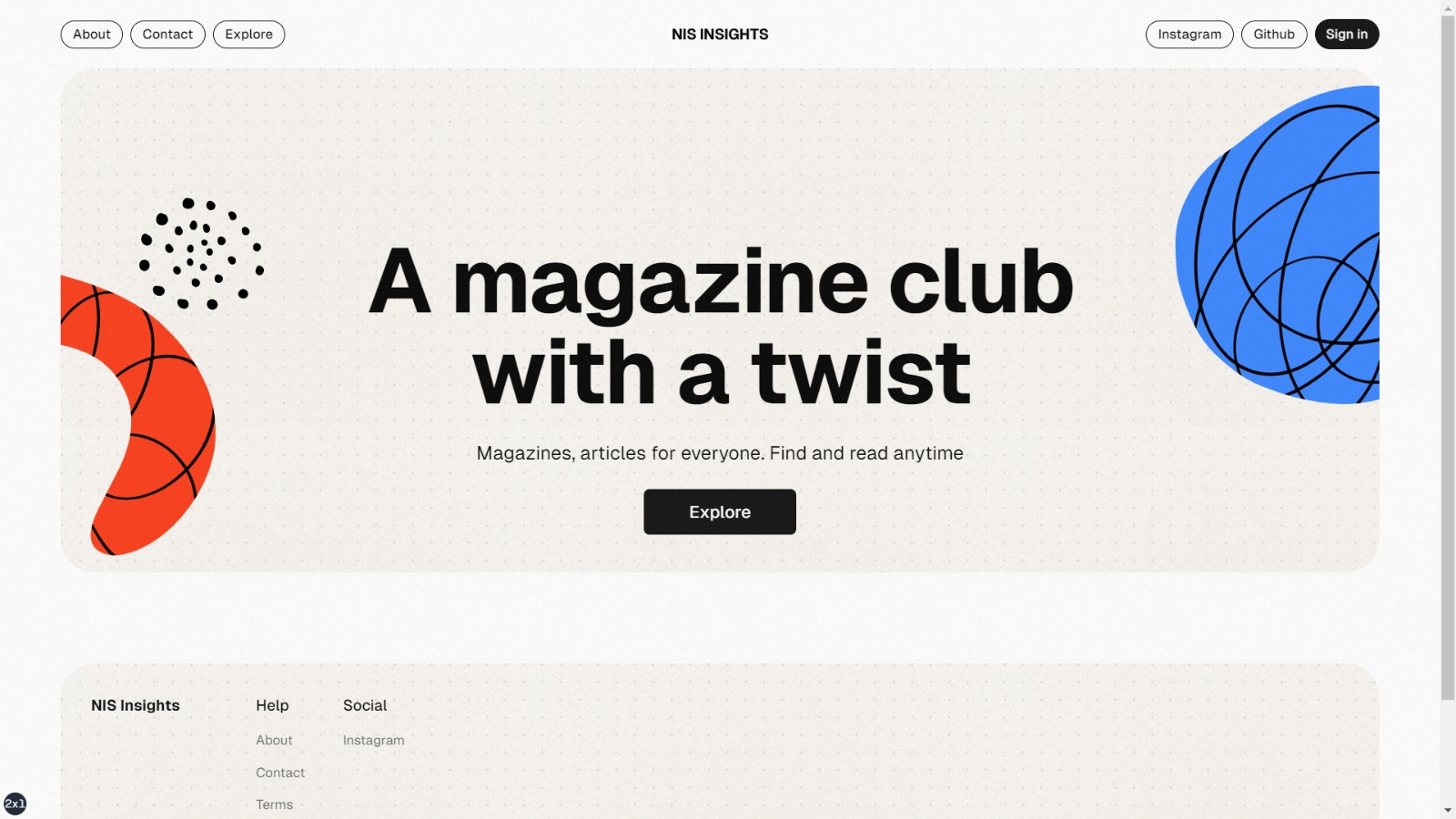
Current version
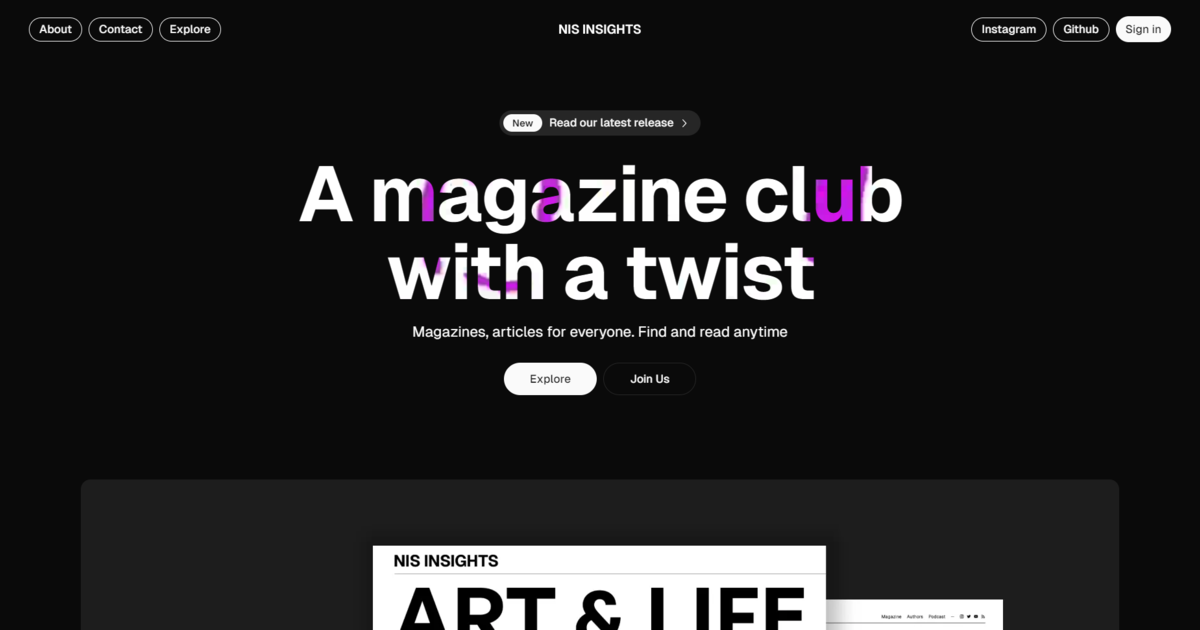
2. Animations
Smooth scroll
Smooth scroll was done using Lenis.
I used Framer Motion for animations.
One of the pages that has the most animations is home page.
Home page has different sections:
- Hero section
- Benefits section
- Mission section
- Features section
Hero section
Hero seciton has a heading and a hero image. The heading has a colorful animated background.
And a banner which I designed in figma. I took an inspiration from a magazine called fyrre magazine. The image has a property to rotate on scroll with perspective shift.
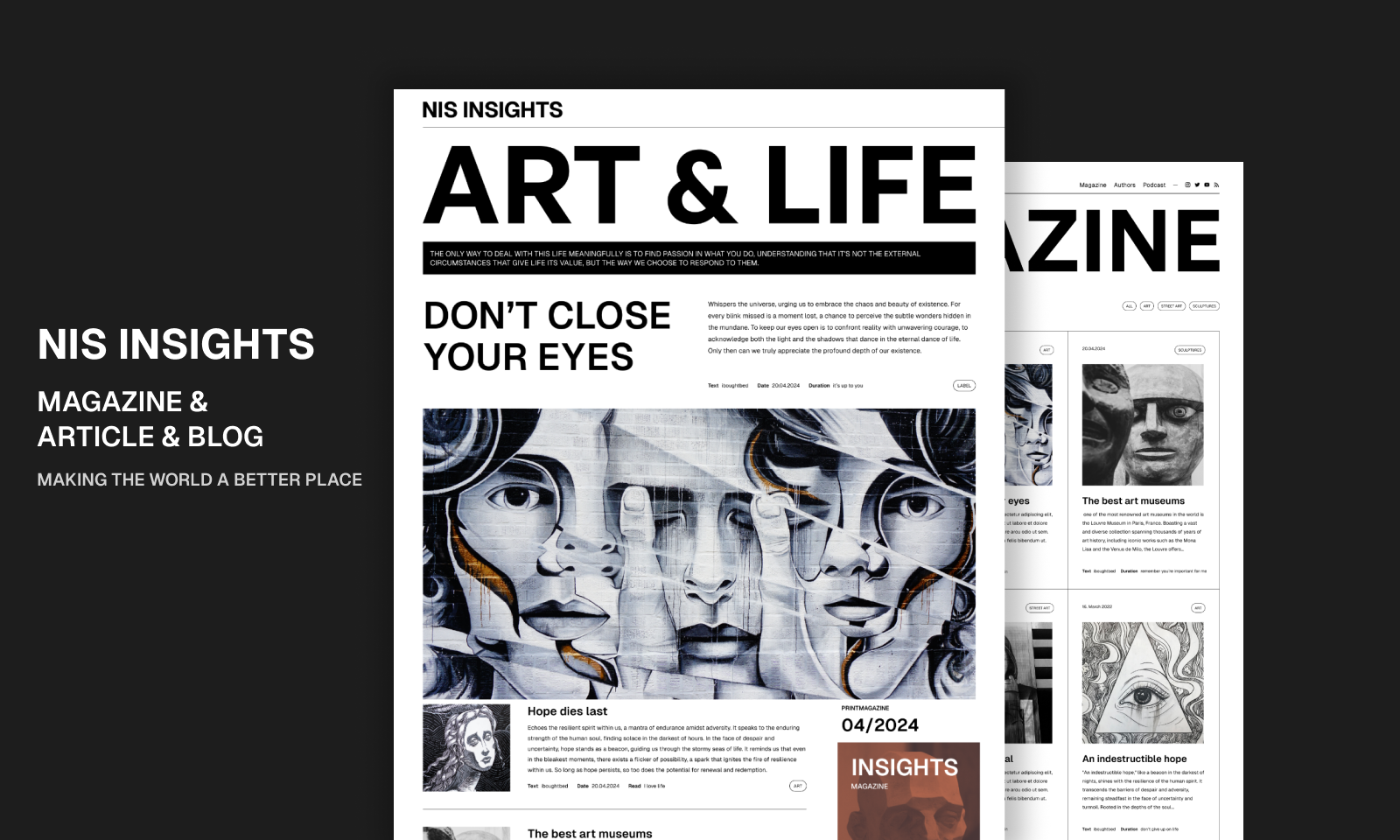
Benefits section
Benefit sections has an animated grid that moves its elements on scroll.
This was inspired by the Chronicle website. The animations were done using
Framer Motion's hook useScroll, tracking the scroll progress and changing
the y value of elements.
Mission section
Mission section consists of a text revealed on scroll. The opacity is changing based on the scroll progress.
Features section
Features section has animated boxes that reveal a gradient border on hover. All of This was purely done using CSS
3. Tech stack
I moved from Prisma to Drizzle ORM. The main advantages of Drizzle are speed performance and the fact that it's written in TypeScript. Also you get to understand SQL and have much more power over your database models and tables. The migration wasn't that hard, because Drizzle has it's own guies for the migration from Prisma.
Benefits
1. Optimized performance
I have optimized the website performance by reducing slow code, and using best practices.
I refactored the codebase and optimized it:
- Next.js built-in optimization
- Seperated server actions and taint (server-only)
- Security and authorization
- Moved from Prisma to Drizzle
- Removed unnecessary code
- Optimized the markdown editor and preview
Next.js built-in optimization
Next.js provides build in optimizations like built-in components, metadata (SEO), static assets and analytics.
Server actions and server-only code
Before this I used server actions to fetch data, but it has its own limitations and initially
was made for data mutations. By moving to server-only code, I've eliminated the need for
server actions. Server actions send POST request and is turned to an endpoint. While
server-only code only runs on server and cannot be accessed by the client.
- "use server"
+ import "sever-only"
Security and authorization
I'm really serious about security. I try to make my app as secure as possible, trying to use best practices. I've choosed a specific Data Handling Model - Data Access Layer.
We recommend that you stick to one approach and don't mix and match too much. This makes it clear for both developers working in your code base and security auditors for what to expect. Exceptions pop out as suspicious.
For reading data I use server-only files to retrieve data from database. These function can only be called in Server Components. For writing data (data mutations) I use server actions. It is important to first validate inputs and authorize the user.
For example, not everyone can write articles, or delete someone else's articles.
export const createArticle = protectedAction(
createArticleSchema,
async ({ ...input }, { session }) => {
if (session.user.role === "user") {
throw new Error("Permission denied");
}
...
},
);
export const deleteArticle = protectedAction(
deleteArticleSchema,
async ({ id }, { session }) => {
const article = await db.query.articles.findFirst({
where: (model, { eq }) => eq(model.id, id),
columns: {
authorId: true,
...
},
});
if (article?.authorId !== session.user.id) {
throw new Error("Permission denied");
}
...
},
);In this case, the server actions have validations with zod, authentication and
authorization. The server actions are only available for authenticated users.
I created a next-safe-action client protectedAction that has middleware to
authenticate a user and throw an error if not signed in.
These make sure no data is leaked to client, no sensitive information is available on client-side, and no user can access data or mutate it without permissions.
Moving to Drizzle
As I mentioned before, Drizzle is fast and fully in typescript.
Removing unnecessary code
When you write code, your code has to be clean. I'm a perfectionist, and I like to keep my code clean and performant.
Monaco editor and React Markdown
I've made my own custom markdown editor, which was slow, so I decided to use another editor. I found an editor from Microsoft - Monaco. It's fast, has many features from VS Code and supports syntax highlighting.
To render the markdown and preview it I used react-markdown library.
React Markdown provides a component to render markdown with remark and rehype
plugins. Also I've used Tailwind's Typography plugin for markdown.
import { components } from "./mdx-components";
function Markdown({ className, ...props }: Options) {
return (
<ReactMarkdown
className={cn("prose dark:prose-invert overflow-hidden", className)}
components={components}
remarkPlugins={[remarkGfm, remarkBreaks]}
rehypePlugins={[...]}
{...props}
/>
);
}To achieve a better performance, I wrapped the Markdown component with React.memo.
export const MemoizedReactMarkdown: React.FC<Options> = React.memo(
Markdown,
(prevProps, nextProps) =>
prevProps.children === nextProps.children &&
prevProps.className === nextProps.className,
);By default It's secure, because It's sanitized and secure
Conclusion
The website redesign and refactor represent a significant milestone in our commitment to providing
a seamless, engaging experience for our users. We're excited about the improvements and
the positive impact they will have on our digital presence.
We welcome your feedback as we continue to iterate and enhance our platform.
Stay tuned for further updates and insights on our journey towards excellence in web development!